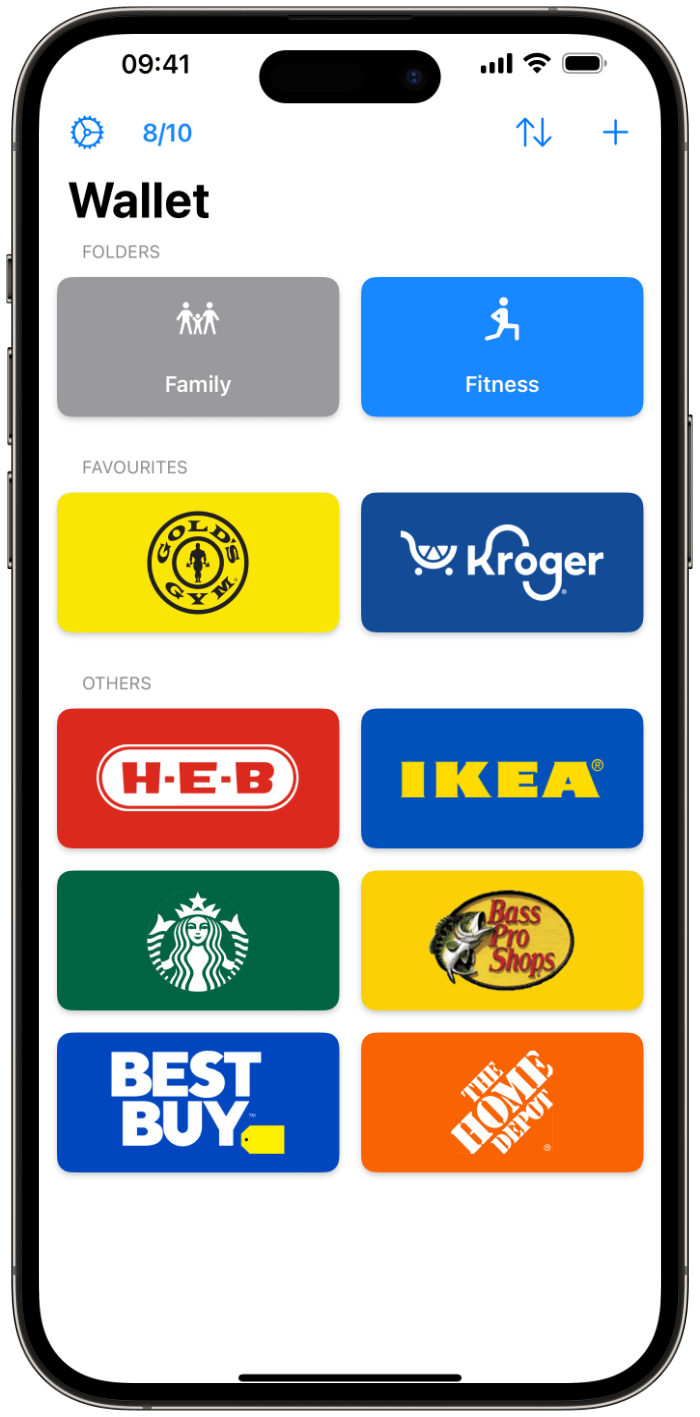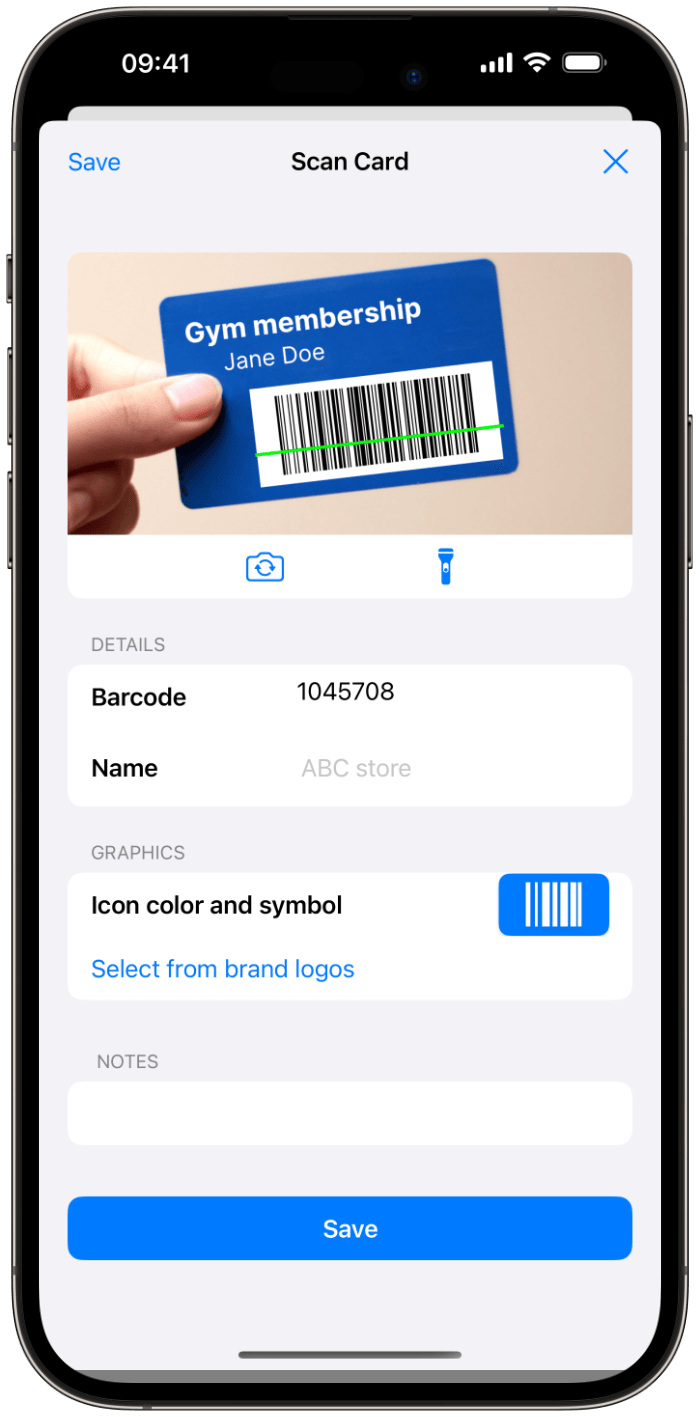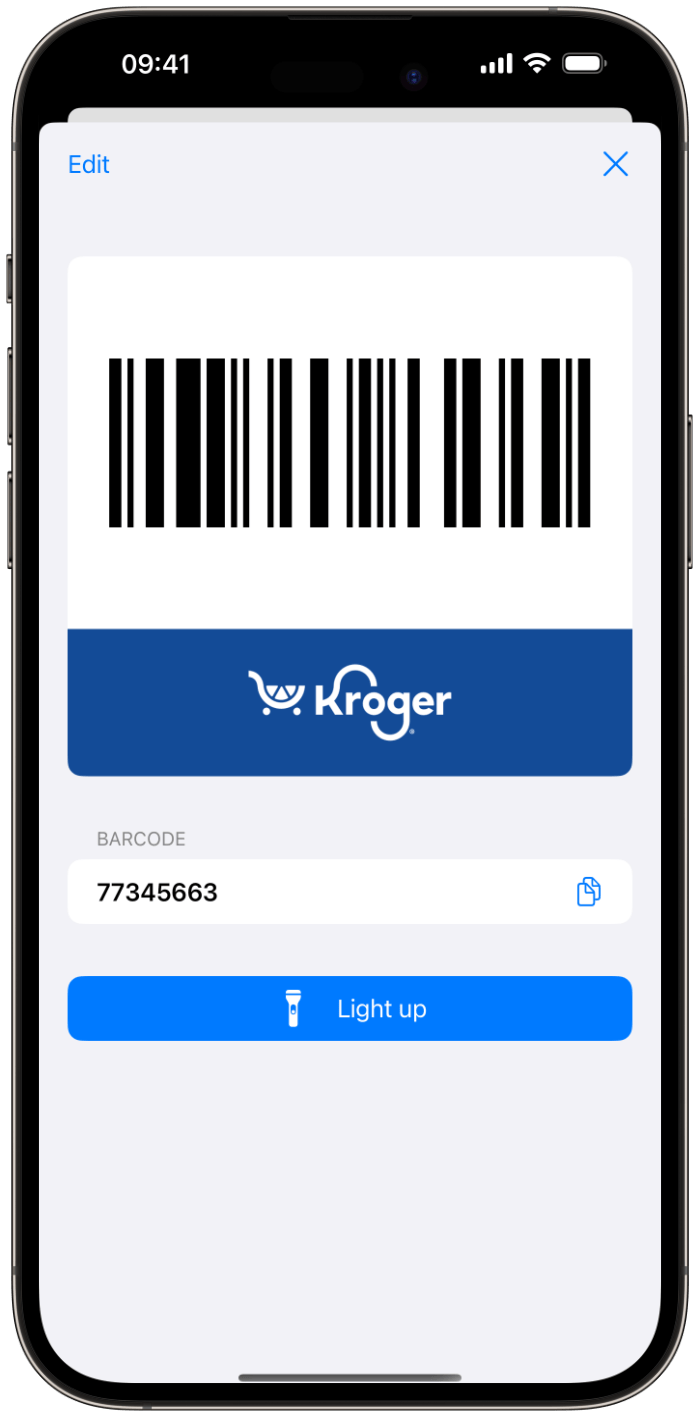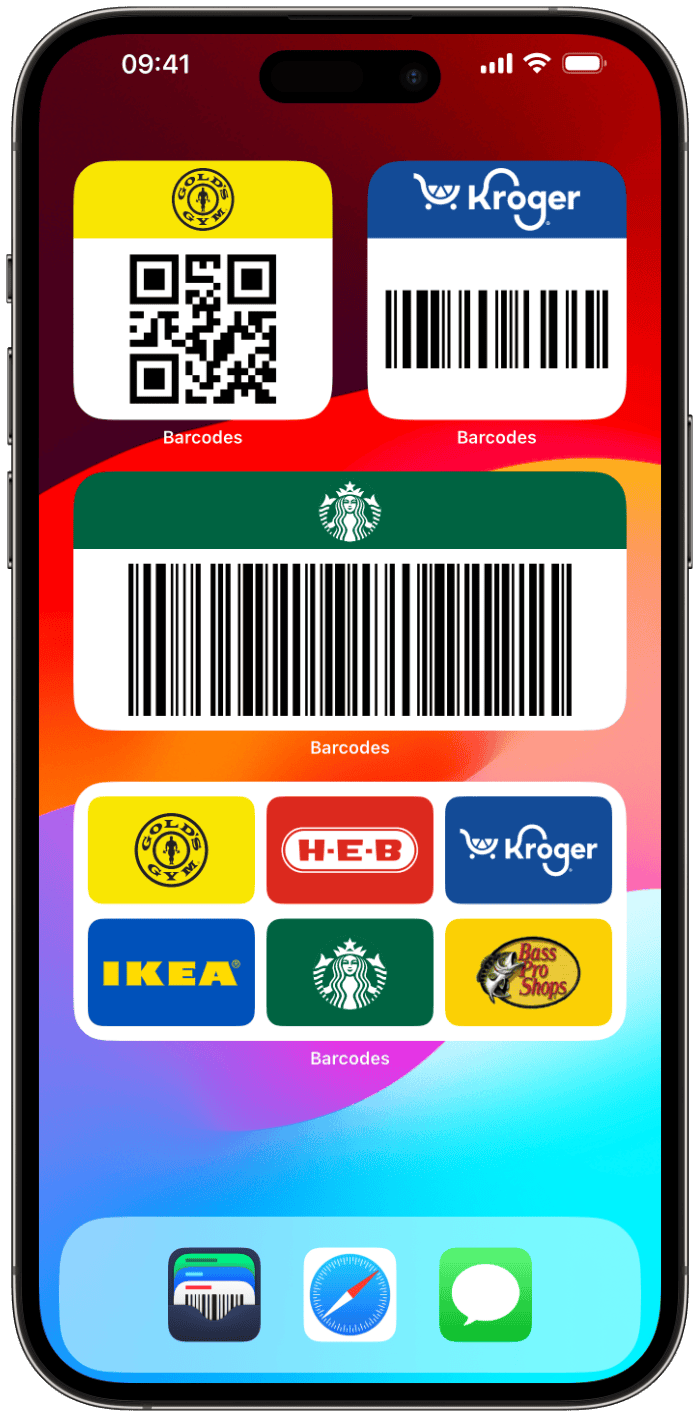Say goodbye to bulky wallets and hello to convenience with Barcodes.
Barcodes is the ultimate solution for storing and managing all your QR codes, barcodes, loyalty cards, reward cards, and gym membership tags in one place. With customizable features, iCloud storage and sync, and a privacy-friendly approach, Barcodes makes it easy for anyone to simplify their wallet and streamline their life.
You deserve a streamlined loyalty card app
Barcodes lets you add your cards, and gets out of the way. Available on Apple Watch and Apple Wallet* so you always have your membership cards when you need them.
Digital Wallet
Safely store and manage all your QR codes, barcodes, loyalty cards, reward cards, and gym membership tags in one place.
Automatic Card Scanning
Easily scan and store your cards using your device's camera or import them directly from your photo library - even screenshots will work seamlessly!
iCloud Storage and Sync
Access your cards across all your devices with iCloud storage and sync, without needing a separate account.
Customization
Personalize your cards with customizable colors, symbols, and supported store logos. Choose from a variety of app icons to suit your style.
Convenient Access
Quickly access your cards with home screen and lock screen widgets, and use the Apple Watch companion app for on-the-go convenience.
Privacy-Friendly
Your card information is your business. Barcodes does not track your activity, ensuring your privacy is protected.
Barcodes is an awesome reward card app.
Don't just take my word for it, I'm biased. Here's what App Store users are saying.
Barcodes Unlimited unlocks even more.
Premium features without compromising on privacy. All yours for less than a couple of coffees.
Free
$0 / once
Try out the best loyalty card wallet available for iOS.
- Up to three cards
- Home Screen Widgets
- Brand logos for cards
- Apple Watch app
- Privacy
Unlimited
$14.99 / once
All your cards, everywhere. Share with family or friends, and add to Apple Wallet.
- Unlimited cards
- iCloud sharing with family or friends
- Request new brand logos for cards
- Custom app icons
- Flexible Apple Wallet support
Prices shown in USD, local App Store price displayed in app.
Frequently asked questions
If you have anything else you want to ask, just get in touch!.
How do I add my cards to Apple Wallet?
If you have Barcodes Unlimited, you can add any card that has the format set to Aztec, PDF417 or QR. These are fully supported by Apple Wallet. You do so by going to Edit mode for the card and toggling this option on.
Deleting cards from Apple Wallet
When you delete a card in app it is also removed from Apple Wallet, but you can manually remove the card from within the Wallet app too.
How can I get my Apple Wallet passes to show on my Lock Screen when nearby?
You can edit a card to add up to 10 relevant locations to the Apple Wallet pass, and the distance to display at up to the maximum allowed by Apple Wallet. Then when nearby the pass will conveniently show up on your Lock Screen!
Does Barcodes have access to my location?
No, but Siri does. Barcodes tells Siri when you take actions in the app, and if Siri notices a pattern it can automatically surface these actions in the app. That's why you might notice that Siri may suggest Barcodes after you have been using it regularly to scan into your gym or at your local checkout!
Why does the app require payment for full functionality?
Barcodes does not sell your user data, so sustainable development requires in-app purchases in order to fund sustainable development. You can choose to use Barcodes for free with limitations, or upgrade to Barcodes Unlimited for full feature access with a monthly or once off payment as suits you best.
How can I make a suggestion?
Email me at barcodes@smallcolossus.com I would love to hear it!
Anything else?
Please feel free to contact me at barcodes@smallcolossus.com with any feedback, suggestions or queries at all!